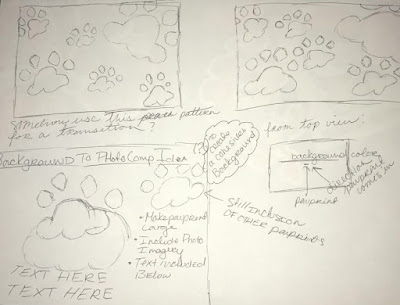Here is a video I made to represent my progress from 4/21. It has each of the pieces labeled at the stage they are at:
Since the above video, I have made significant progress. One thing I have done is practiced transitions. Using an after effects tutorial located on Youtube, I learned the process of creating transitions using alpha matte layers and the shape tool. Below is a video of my progress.
PRACTICING TRANSITIONS:
Finally, I worked on type treatments for my opening and completed it. In the rough draft below, you can see my completed opening, without the audio required for it. My final steps will be to add audio that fits to it and maybe some sound effects, such as a dog barking.